Blog
Ribbon Label Printer: What It Is, How It Works, and Why Distributors Need It
The evolution of worldwide packaging and branding trends pushes businesses toward solutions that integrate customization, efficiency, and brand visibility. The ribbon label printer stands out as a key tool to meet these demands. Florists to luxury retail businesses now demand ribbon label printers at an accelerated pace.
Distributors along with wholesalers and procurement managers must comprehend ribbon label printer basics as it helps fulfill B2B buyer needs and expand product lines through strategic means. Our complete guide covers the essentials of ribbon label printers including their operation and significant features while demonstrating their value across different sectors to help businesses achieve long-term expansion opportunities within this growing market.
What Is a Ribbon Label Printer?
Ribbon label printers function as apparatuses that create printed designs on fabric-based ribbons including satin and grosgrain as well as cotton materials. Businesses use ribbon label printers to produce customized labels on ribbon materials for multiple applications.
- Product packaging
- Floral arrangements
- Gift wrapping
- Event promotions
- Textile labeling
Ribbon label printers focus on narrow flexible fabrics unlike standard label printers which makes them crucial for branding and decoration efforts in specialized markets.
How Ribbon Label Printers Work
Multiple printing methods enable ribbon label printers to apply designs to fabric ribbons. Different models utilize distinct printing methods.
Thermal Transfer
- Wax or resin foil absorbs heat which allows it to deliver pigment onto the ribbon material.
- One-color designs including text and logos work best with this printing method.
- Produces durable, smudge-resistant prints.
Inkjet/Digital Printing
- The ribbon surface receives ink through spraying during the printing process.
- Allows full-color printing, gradients, and detailed images.
- Best for custom or multi-color applications.
Hot Foil Stamping
- The heated die technique applies foil onto the ribbon to achieve a metallic finish.
- Ribbon labels with these finishes achieve a high-end, exceptional look which makes them perfect for wedding events and premium packaging solutions.
Distributors have multiple technological options to recommend because each technology serves different applications and client types across buyers’ industries.
Key Features of Ribbon Label Printers
Knowing the priorities of B2B buyers enables you to choose and market the correct printers effectively. Industry professionals have identified these features as their top requests.
Print Width Compatibility
Ribbon label printers typically offer support for ribbon widths in the range of 10mm to 100mm. Businesses require adjustable width capabilities for printing multiple label types and multi-purpose applications.
High Print Resolution
- Standard: 300 dpi
- Professional: 600+ dpi
Sharp logos and clear barcodes require high resolution for precise printing.
Speed and Efficiency
- Entry-level models: 25–50 mm/s
- Industrial models: 75–150 mm/s
Print speed becomes a critical selection criterion for businesses handling large quantities of orders.
User-Friendly Interface
Touchscreen-equipped printers alongside software that integrates smoothly can help decrease operator training time and lower production error rates.
Ribbon Material Compatibility
A quality printer should support:
- Satin ribbon
- Grosgrain ribbon
- Cotton ribbon
- Taffeta ribbon
- Organza ribbon
Purchasers focus on printers that work with multiple textures and sustainable materials.
Software Integration
The majority of machines provide compatibility with usual file formats including AI, PNG, SVG, and PDF.
- PC connectivity (USB, Ethernet, or Wi-Fi)
- Onboard editing software (for some models)
- Support for variable data printing (VDP)
Ink or Foil Usage
- Thermal printers use wax/resin foils
- Inkjet printers use dye or pigment-based inks
- Foil printers use metallic or specialty foils
Understanding consumables helps you sell bundled solutions.
Top Industrial Applications of Ribbon Label Printers
1. Floristry and Event Decoration
Florists and event planners can use ribbon label printers to produce messages such as “Congratulations” and “Happy Birthday” and to print wedding names and dates on demand.
2. Luxury Packaging
Suppliers of gift packaging materials use printed ribbons to achieve luxury appearances and improve unboxing experiences.
3. E-commerce and Subscription Boxes
Branded ribbon labels enable online sellers to develop visual identity and customer loyalty while keeping packaging costs low.
4. Apparel and Textile Labeling
Producers of clothing items create sew-in labels from satin and cotton ribbons which display care instructions along with brand names and size details.
5. Corporate Gifting and Promotions
Businesses use personalized ribbons as promotional products and giveaways to create branded experiences at trade shows and events.
Benefits for B2B Buyers and Distributors
Growing Market Demand
The trend towards personalization across industries has led to increased demand for ribbon label printers among SMEs as well as retail and manufacturing brands.
Recurring Revenue Opportunities
After buying the machine buyers will need several recurring supplies.
- Ribbon materials
- Ink cartridges or foil rolls
- Maintenance parts
The system fosters ongoing purchase cycles while establishing enduring business alliances.
Wide Customer Base
Multiple industries use these machines which allows you to target:
- Florists
- Gift suppliers
- Packaging factories
- Apparel producers
- Event organizers
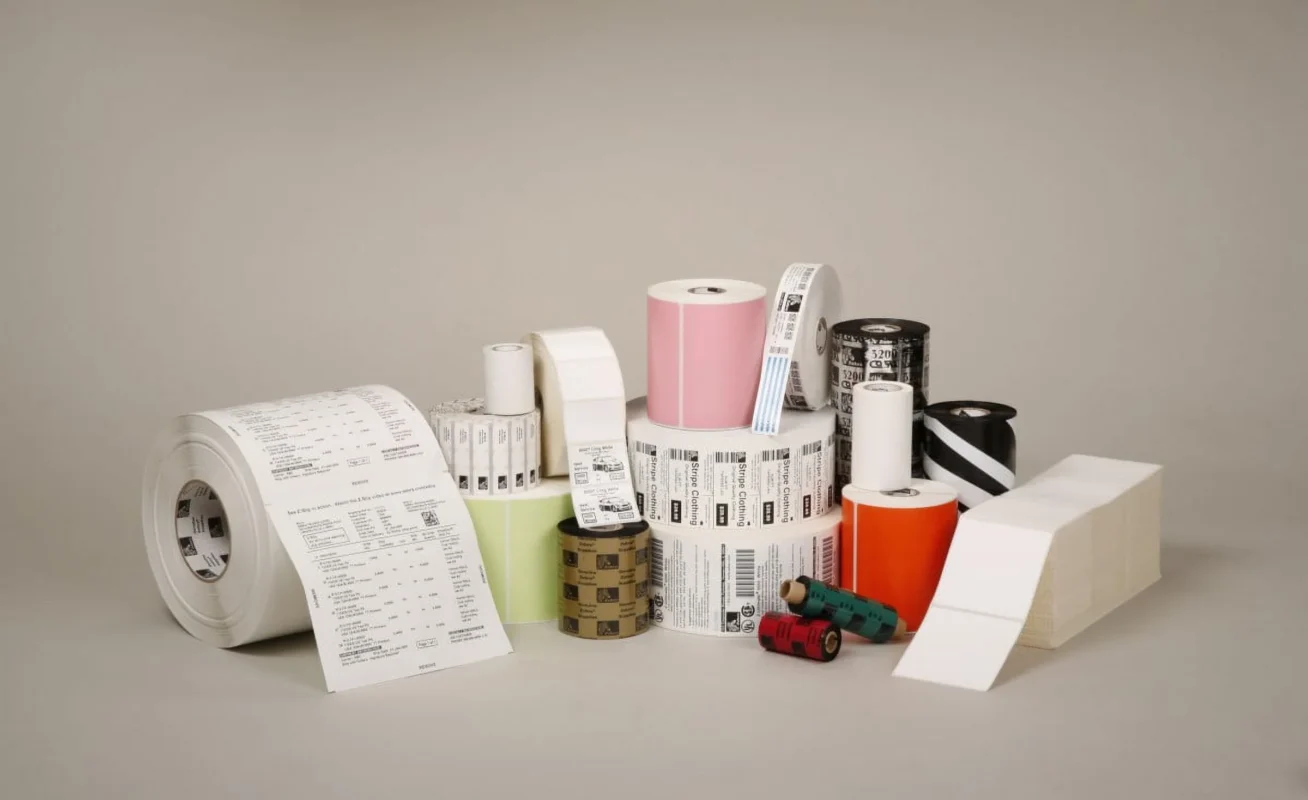
Scalable Sales
Ribbon label printers are available in models that cater to both small businesses and large enterprises regardless of the size.
Selecting the proper ribbon label printer involves understanding your customers’ needs and matching them with the right equipment.
When advising clients, ask the following:
What Is the Primary Application?
- Packaging or decorative branding
- Text-based labeling for garments
- Full-color printing for creative messaging
What Print Volumes Are Expected?
- Low output (20–50 ribbons/day): Entry-level
- Medium output (100–500 ribbons/day): Professional
- High output (500+ ribbons/day): Industrial-grade
What Materials Will Be Used?
The printer needs to support all ribbon types supplied by your clients.
The printers need to support the design file formats used by your customers (e.g., Illustrator and CorelDraw).
Your customers require printer support for the file formats and software they use such as Illustrator and CorelDraw. ).
Are They Looking for Bundles?
Consider offering packages that include:
- Printer unit
- Sample ribbon rolls
- Ink/foil cartridges
- Software and setup instructions
Selling Strategies for Distributors and Sourcing Managers
Bundle to Boost Value
Combine printers with starter kits containing ribbons, inks and setup tools to make the adoption process simpler for customers.
Focus on Seasonal Campaigns
Promote ribbon label printers before:
- Valentine’s Day
- Mother’s Day
- Wedding season
- Holiday gift periods
Provide Educational Materials
Develop setup guides and instructional videos to enable customers to start using their products faster and decrease customer support requests and product returns.
Use Samples to Demonstrate Quality
Send potential clients free sample prints through your sales pitch or catalog to demonstrate both print quality and branding effectiveness.
Conclusion
A ribbon label printer functions as a comprehensive branding and packaging tool that enables businesses across various sectors to distinguish themselves and expand their operations. Distributors, resellers, and sourcing managers can expand their product offerings by integrating ribbon label printers to meet growing B2B demand and establish ongoing revenue from consumable goods and printer accessories.
In sectors like floristry and luxury retail as well as event decoration and apparel manufacturing ribbon label printers deliver essential value and flexibility while giving businesses a competitive advantage in the present branding-centric market.
Do you need information about wholesale pricing options along with distributor programs and custom bundles?
📧 sales@foyottr.com
📞 [Tel: +86-592-6018318]()
🌐 Visit Our Website
💬 Contact Us Now
FAQ
What is a ribbon label printer?
Ribbon label printers operate to transfer logos and designs onto fabric ribbons made from materials like satin and grosgrain. Ribbon label printers find their use in branding applications as well as packaging and decorative purposes.
What industries use ribbon label printers?
Floristry businesses, apparel manufacturers, luxury packaging designers, retail brands, and event planners use these printers.
Can ribbon label printers print in color?
Yes. Inkjet ribbon printers enable full-color production while thermal and foil options excel at single-color and metallic print jobs.
While both ribbon printers and ribbon label printers use ribbon for printing, ribbon printers serve wider applications beyond the specialized label production of ribbon label printers.
The ribbon label printer creates narrow printed ribbon labels that are commonly utilized for packaging and garment tagging. A general ribbon printer has applications that extend beyond simple labeling to include decorative work.
Small businesses will find ribbon label printers very suitable for their needs because they offer compact and affordable entry-level machines with quick customized ribbon printing capabilities.
Absolutely. Many basic ribbon printers provide small businesses with compact, economical solutions for fast customized label printing.
📧 sales@foyottr.com
📞 [Tel: +86-592-6018318]()
🌐 https://foyottr.com/
💬 https://foyottr.com/contact-us/

